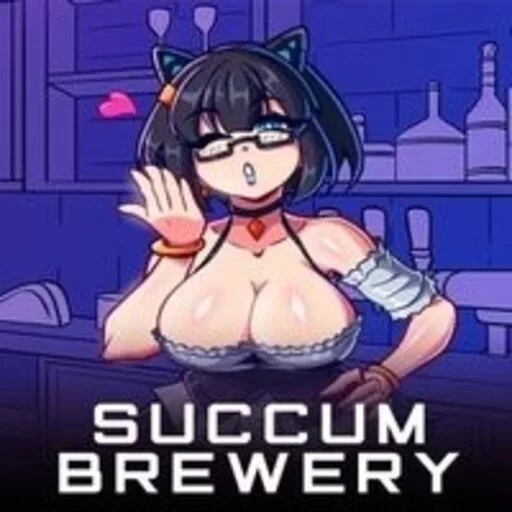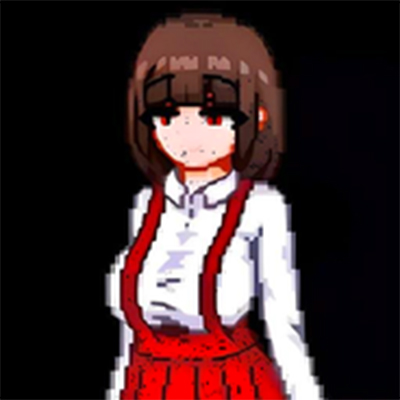Android Auto APK Information
Description Android Auto
Explore this Article
+Are you tired of fumbling with your phone while driving, trying to navigate, make calls, or change music? Well, worry no more! Android Auto APK is a game-changing digital assistant designed to make your driving experience safer and more convenient. This nifty app seamlessly connects your Android phone to your car’s infotainment system, allowing you to access a wide range of features with minimal distraction.
With Android Auto, you can easily navigate to your destination using Google Maps or Waze, communicate hands-free with your contacts, and enjoy your favorite tunes or podcasts without taking your eyes off the road. Plus, it even helps you manage your work schedule and stay on top of your emails and messages. Sounds too good to be true, right? Keep reading to find out how Android Auto can revolutionize your driving experience!
What is Android Auto?

Android Auto is a wireless solution that brings the best of your Android device right to your car’s display. It’s like having a personal assistant that understands the importance of safe driving. With a user-friendly interface and large, easy-to-read icons, Android Auto ensures you can access all its functionalities with just a glance or voice command.
Gone are the days of squinting at your tiny phone screen while trying to navigate through traffic. Android Auto’s interface is designed specifically for the car, making it a breeze to use without taking your eyes off the road for too long.
Benefits of Using Android Auto
Navigation:
Imagine having a reliable co-pilot that knows the way and keeps you updated on traffic conditions. That’s exactly what Android Auto’s navigation features offer. With real-time traffic updates and route guidance from Google Maps or Waze, you’ll always be one step ahead of any potential delays or roadblocks.
But that’s not all! Android Auto also remembers your previously searched addresses and frequent destinations, making it a breeze to find your way to your favorite spots. And if you need to enter a new address while driving, no problem! Just use the virtual keyboard and let Android Auto take care of the rest.
Phone Functions:

Staying connected while driving has never been easier with Android Auto’s phone functions. With just a tap, you can answer incoming calls, and the audio will automatically route through your car’s speakers. No more fumbling with your phone or missing important calls!
But what if you need to make a call? No worries! Android Auto displays your contact list right on the screen, so you can quickly dial the number you need without any hassle.
Music Playback:
Road trips just got a whole lot better with Android Auto’s music playback capabilities. This nifty app integrates with all your favorite music apps like Spotify, Pandora, and Google Play Music, allowing you to access your playlists and podcasts with ease.
Imagine jamming out to your favorite tunes or catching up on the latest episode of your favorite podcast without ever having to touch your phone. Android Auto puts all your entertainment right at your fingertips (or voice command!), ensuring you never miss a beat while driving.
Work Management:
For those of you who can’t seem to escape work, even on the road, Android Auto has got your back. With Google Assistant integration, you can manage your work schedule, stay on top of your emails, and even send or receive messages through various messaging apps like WhatsApp, Skype, and Telegram.
Now, we know what you’re thinking – “But isn’t that distracting?” Well, Android Auto has your safety in mind. It’s designed to minimize distractions, so you can focus on the road while still staying connected to your work life.
Does Android Auto Distract Drivers?
We won’t sugarcoat it – any form of interaction while driving can be a potential distraction. However, Android Auto is designed to minimize distractions as much as possible. With its large icons and voice control capabilities, you can access most functions with just a glance or a simple voice command.
Plus, Android Auto offers customizable notification settings, so you can control what interruptions you receive while driving. And here’s the kicker – when you’re using Android Auto, your phone is temporarily deactivated, ensuring you won’t be tempted to check those pesky notifications.
Of course, at the end of the day, it’s up to you, the driver, to exercise caution and avoid any unnecessary distractions. But with Android Auto by your side, you’ll have a reliable co-pilot that keeps safety as its top priority.
Compatibility and Installation

Okay, so you’re probably wondering, “Will Android Auto work with my car?” Well, here’s the good news – Android Auto is compatible with over 400 different car models, and more are being added all the time. Before you get too excited, though, it’s always a good idea to check with your car manufacturer or dealership to make sure your specific model is supported.
Once you’ve confirmed compatibility, the next step is to download the official Android Auto app. We know what you’re thinking – “But where can I find a trustworthy source?” Don’t worry; we’ve got you covered! Head over to QA-APK, a reputable platform for downloading Android APK, and grab the latest version of Android Auto. But remember, always be cautious when downloading apps from untrusted sources, as they could potentially harm your device.
Conclusion
Let’s face it, driving can be stressful, especially when you’re trying to juggle navigation, phone calls, and music all at once. But with Android Auto, you can say goodbye to those distractions and hello to a safer, more enjoyable driving experience.
This innovative app seamlessly connects your Android phone to your car’s infotainment system, giving you access to a wealth of features designed to make your life on the road easier. From real-time navigation and hands-free calling to music playback and work management, Android Auto has got you covered.
So, what are you waiting for? Head over to QA-APK, download the Android Auto APK, and experience the future of safe, connected driving today!
Download ↓
Recommended for you

RipeChat Free Download for Android
• 146.4K
App
JoiPlay APK v1.20.410
1.20.410 • 158.6K
App
Nekopoi APK v2.5.3.2
2.5.3.2 • 310.4K
App
Mangakakalot APK v1.2
1.2 • 202.4K
App
Komikindo APK v1.1.14
1.1.114 • 144.3K
App
KatmovieHD APK 1.0.0.0
1.0.0.0 • 130.6K
AppYou may also like

AnimeFLV APK 1.0.0
1.0.0 • 84.7K
App
Bikii Cloud Game APK v2.5.1
2.5.1 • 82.4K
App
Antutu Benchmark APK v10
v10 • 86.2K
App
APK Editor Pro 3.0
3.0 • 89.4K
App
AquaManga APK v0.3.0
0.3.0 • 110.1K
App
Aviator Predictor APK v1.0
1.0 • 226.6K
AppComments
There are no comments yet, but you can be the one to add the very first comment!