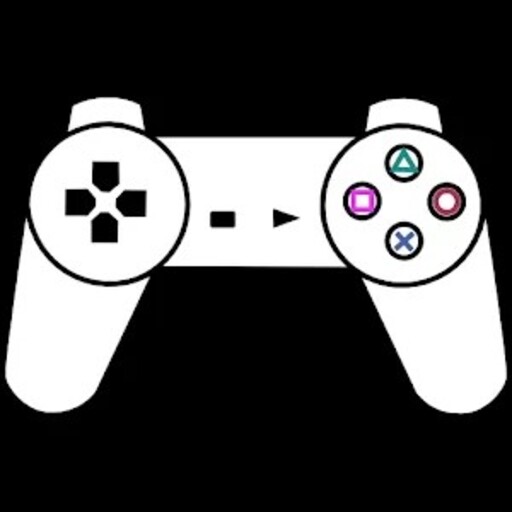
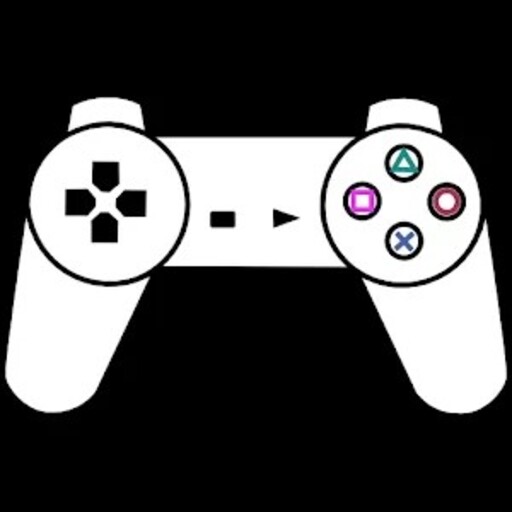
ePSXe APK Information
Description ePSXe
Explore this Article
+Remember those classic PlayStation (PSX and PSOne) consoles that provided endless hours of gaming fun back in the day? Ah, the nostalgia! But as technology advances, it becomes increasingly challenging to relive those cherished gaming experiences on modern devices. Fret not, gamers, because ePSXe APK comes to the rescue, allowing you to play your beloved PlayStation games right on your Android device!
Key Features of ePSXe
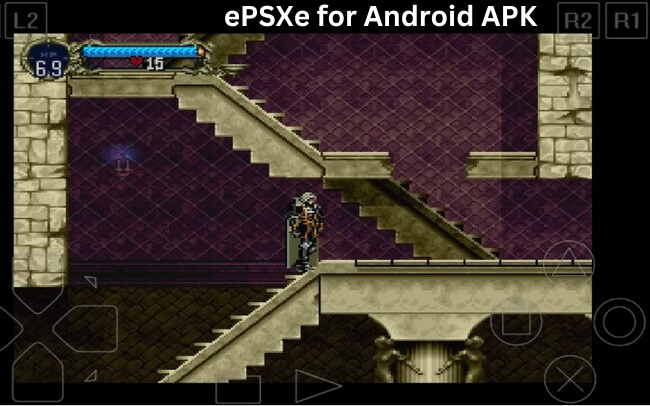
High Compatibility: One of the standout features of ePSXe is its incredible compatibility with PSX and PSOne games. With a whopping 99% compatibility rate, you can dive into virtually any classic PlayStation game your heart desires.
Excellent Emulation Speed: Say goodbye to frustrating lag and stuttering gameplay. ePSXe delivers lightning-fast emulation, ensuring a buttery-smooth experience as you immerse yourself in your favorite games.
Enhanced Graphics: While preserving the nostalgic charm of classic games, ePSXe offers various upscaling and rendering modes to enhance the graphics, allowing you to experience those beloved titles with a fresh, modern touch.
High-Quality Audio: Prepare to be transported back in time with ePSXe’s impeccable audio emulation. Every sound effect, music track, and voice line will resonate with crystal-clear quality, amplifying the immersive gaming experience.
Multiplayer Support: Relive the joy of couch co-op gaming with ePSXe’s multiplayer support for up to four players! Just make sure to have external controllers handy for the ultimate gaming session with friends.
Customizable Controls: ePSXe understands that every gamer has their preference. That’s why it offers customizable on-screen controls, as well as gamepad mapping, ensuring a comfortable and personalized gaming experience.
Save States and Cheat Codes: Never lose your progress or get stuck in a tricky situation again. ePSXe allows you to save your game at any point and even utilize cheat codes for those moments when you need a little extra help.
Lightweight Software: Don’t worry about ePSXe draining your device’s resources. This emulator is designed to be lightweight, ensuring smooth performance on a wide range of Android devices, regardless of their specifications.
Simple and User-Friendly Interface: Navigating ePSXe is a breeze, thanks to its intuitive and user-friendly interface. The on-screen controls are straightforward to grasp, allowing you to dive right into your gaming adventures without any fuss.
Benefits of Using ePSXe
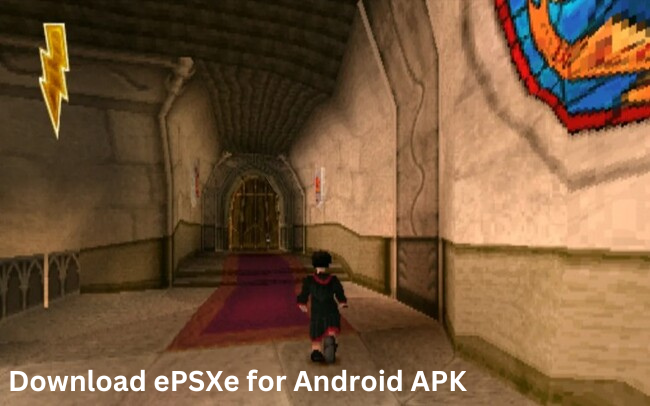
Replay Classic PlayStation Games: With ePSXe, you can relive those cherished childhood memories by revisiting the very games that defined your gaming experience back in the day.
Enjoy High-Quality Emulation: ePSXe doesn’t just emulate your favorite games; it does so with impeccable quality, delivering smooth gameplay, enhanced graphics, and immersive audio.
Play with Friends: Gaming is always more fun with friends, and ePSXe’s multiplayer support allows you to team up (or compete) with your buddies, just like the good old days.
Customize Controls: With ePSXe’s customizable controls, you can tailor the gaming experience to your liking, ensuring maximum comfort and enjoyment.
Save and Cheat: Never get stuck or lose progress again thanks to ePSXe’s save states and cheat code support, giving you the freedom to explore and conquer even the toughest challenges.
Play on Any Android Device: ePSXe’s lightweight design ensures compatibility with a wide range of Android devices, so you can enjoy your favorite games on the go, no matter what device you have.
How to Get Started with ePSXe APK
Getting started with ePSXe is a breeze! First, head over to the Google Play Store and search for “ePSXe.” Once you’ve found the app, simply download and install it on your Android device.
Within the app, you’ll have access to a vast library of classic PlayStation games (just make sure you have the game files legally). The intuitive interface will guide you through the process of loading and playing your favorite titles.
Conclusion
In the ever-evolving world of gaming, ePSXe APK stands as a remarkable emulator, allowing you to revisit the golden era of PlayStation gaming on your Android device. With its impressive compatibility, lightning-fast emulation, enhanced graphics, and user-friendly interface, ePSXe offers a truly immersive gaming experience.
Whether you’re longing to relive cherished childhood memories or introduce a new generation to the classics, ePSXe is your gateway to endless gaming adventures. So, what are you waiting for? Download ePSXe APK and embark on a nostalgic journey through the beloved world of PlayStation gaming!
Download ePSXe v2.0.16 for Android
Recommended for you

4.2 ★ • 58.3K
App
4.1 ★ • 32.4K
App
4.4 ★ • 31.7K
App
3.5 ★ • 36K
App
4.2 ★ • 27.7K
App
4.2 ★ • 34.1K
AppYou may also like

4.3 ★ • 115.4K
Arcade
4.6 ★ • 81.4K
Casual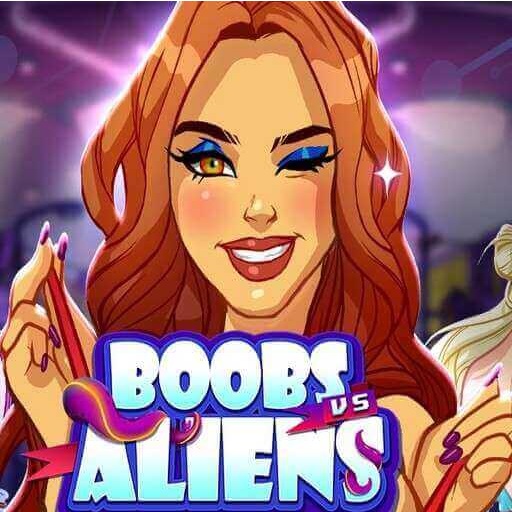
4.2 ★ • 30.4K
Game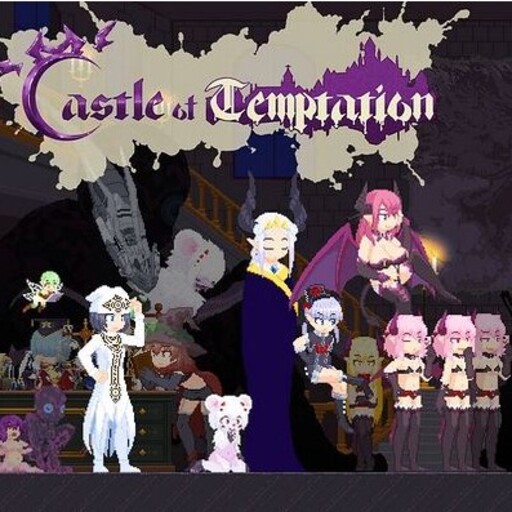
4.3 ★ • 72.8K
Action
4.4 ★ • 77.7K
Simulation
4.4 ★ • 26.2K
GameComments






One responses on "ePSXe APK 2.0.16"
Hola