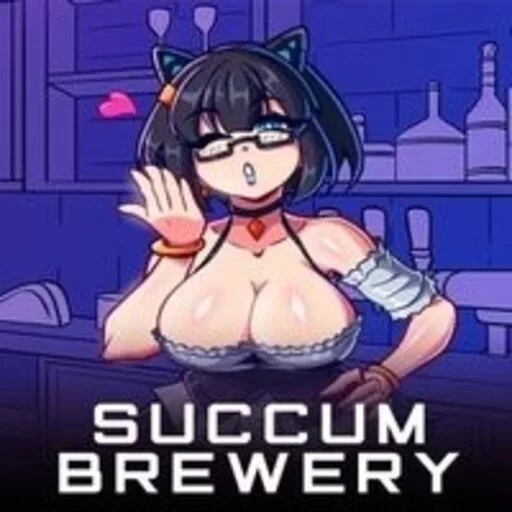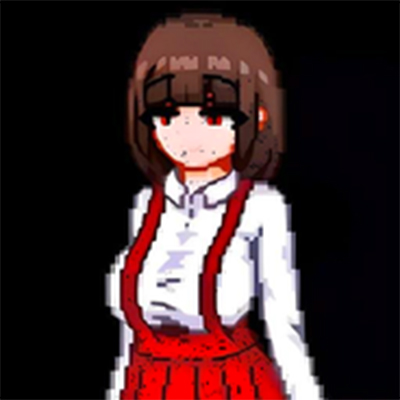JoiPlay APK Information
Description JoiPlay
Explore this Article
+JoiPlay APK has quickly become a go-to emulator for RPG maker games on Android, offering gamers a seamless way to play their favorite games that aren’t typically available on mobile platforms. Whether you’re an avid fan of RPGs or looking for new ways to play games on your smartphone, JoiPlay is your ticket to unlocking a whole new world of gaming possibilities.
Dive into everything you need to know about JoiPlay, its features, and how to easily install it on your Android device now!
What is JoiPlay?

JoiPlay is a gaming emulator specifically designed to run RPG Maker games on Android devices. While many RPG Maker games are created for PC or console systems, JoiPlay allows you to bring these titles to your smartphone, meaning you can enjoy them wherever you go. Unlike standard Android games, RPG Maker games are typically not available on the Google Play Store, so JoiPlay steps in to fill that gap, providing a way to run these games directly on your Android device.
While iOS doesn’t support emulators like JoiPlay due to restrictions on the platform, Android’s flexibility makes it the perfect environment for such apps.
Want to play games like Ritual Summon and Sister Live Broadcast on your Android device? JoiPlay lets you run these PC games effortlessly! With its easy-to-use interface and powerful emulator features, JoiPlay makes it possible to enjoy RPG Maker games that don’t have an APK version.
JoiPlay Features
JoiPlay comes with a range of features that make it a powerful tool for gamers. Here are some of the standout features of JoiPlay:
User-Friendly Interface
One of the best things about JoiPlay is its beginner-friendly interface. Even if you’ve never used an emulator before, JoiPlay makes it easy to get started. With a straightforward, easy-to-navigate design, you can quickly dive into the gaming world.
Cross-Platform Save File Support
Cross-platform save file support is a major perk of using JoiPlay. This feature allows you to save your game progress and continue playing across multiple devices. Whether you start playing on your PC or mobile, you can pick up right where you left off.
Advanced Game Settings
JoiPlay offers several advanced settings that let you fine-tune your gaming experience. You can adjust these settings based on the game you are running, giving you more control over the gameplay.
Built-in Cheat Menus
For gamers who like to use cheats, JoiPlay has built-in cheat menus that you can access. While the default cheats are limited, you can enhance your experience by installing third-party plugins.
How to Install JoiPlay on Android
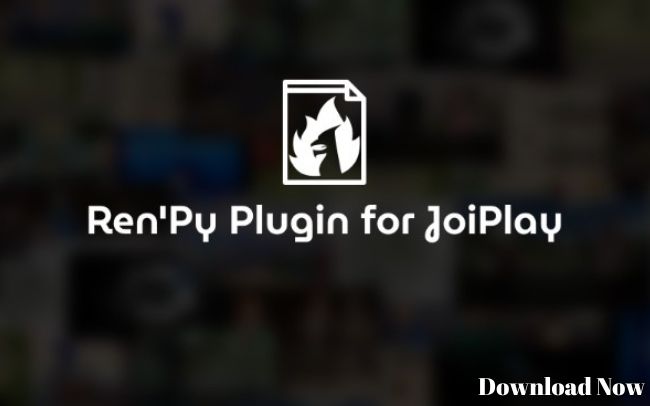
Installing JoiPlay on your Android device is a straightforward process. You won’t find it on the Google Play Store, so the best way to get it is by downloading the APK from the official JoiPlay website. Here’s a step-by-step guide to help you get started:
Step 1: Download the JoiPlay APK
- Go to the official JoiPlay website.
- Download the latest public version of JoiPlay’s APK file.
- Once the file is downloaded, tap on it to begin the installation.
Check the link below:
Step 2: Install the JoiPlay App
- Open the APK file and allow your device to install the app (you might need to enable installation from unknown sources in your device’s settings).
- Tap “Next” through the installation prompts, accept the terms and conditions, and grant the necessary permissions.
- Once the installation is complete, open JoiPlay.
Step 3: Install Additional Plugins
Depending on the game you want to play, additional plugins may be required. These plugins are typically needed for specific game types. The setup process is simple, and you can easily install these plugins from the app itself.
Step 4: Get Your Game Files
Once you have JoiPlay installed, you can begin adding games. Since JoiPlay is primarily designed for RPG Maker games, it requires you to have the full game files in a zip format (not an installer).
You can either:
- Download the game files directly from your device’s browser or
- Download them to your PC and transfer them to your Android device.
- To make things easier, we recommend using a file manager app, such as Solid Explorer, which allows you to extract and manage your game files on your phone.
Step 5: Load Your Game
- Once your game files are ready, open JoiPlay.
- Navigate to the game’s folder and select the game to start playing.
- If everything is set up correctly, your game should launch and you can start playing!
Why Use JoiPlay?
JoiPlay isn’t just for RPG Maker fans – it opens up the possibility of playing games that might not have mobile versions. This can be especially useful for fans of visual novels, indie games, and classic RPGs. If you’ve ever wished you could play a game that isn’t available as an APK or on the Google Play Store, JoiPlay is the solution.
The cross-platform support, easy setup, and customization options are huge selling points for any mobile gamer. Whether you’re a seasoned RPG player or just looking to explore new games, JoiPlay enhances your mobile gaming experience.
Conclusion
JoiPlay is a fantastic emulator that expands the possibilities of gaming on Android devices. With its ability to run RPG Maker games and other unsupported titles, it’s a must-have for anyone who loves gaming. The installation process is simple, and once it’s set up, you can start enjoying your favorite games right from your phone. If you’re an RPG fan, JoiPlay is worth checking out!
So, why wait? Download JoiPlay today and bring the world of RPGs to your mobile device!
Download ↓
Recommended for you

RipeChat Free Download for Android
• 146.4K
App
Nekopoi APK v2.5.3.2
2.5.3.2 • 310.4K
App
Mangakakalot APK v1.2
1.2 • 202.4K
App
Komikindo APK v1.1.14
1.1.114 • 144.3K
App
KatmovieHD APK 1.0.0.0
1.0.0.0 • 130.6K
App
GogoAnime APK 5.7
5.7 • 102K
AppYou may also like

AI Mirror APK v6.1.6
6.1.6 • 81K
App
Nekopoi APK v2.5.3.2
2.5.3.2 • 310.4K
App
Allmovieland v2 APK 8.0.3
8.0.3 • 76.3K
App
GogoAnime APK 5.7
5.7 • 102K
App
Aviator Predictor APK v1.0
1.0 • 226.6K
App
Aniwatch APK 1.0.2
1.0.2 • 101.9K
AppComments
There are no comments yet, but you can be the one to add the very first comment!